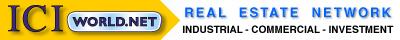
The Power of Linking
One of the True Powers of the Internet is
Linking to other sites.
How To Link to
Economic Development Agencies,
Chambers of Commerce,
City Halls, Reasons to Locate, etc.
to help sell the location of your properties.
How to Link to Photos,
Virtual Tours, and more.
How to Link to a page of
information on YOUR web site and much more.
The Internet Links Box
It is a special option in every Have message ad that you place on ICIWorld
To be used by Executive Members or you
are missing opportunities in marketing to attract people to your area to do business and do not realize it!
One of the true powers of the Internet is the ability to
link to other sites.
One of the biggest problems real estate brokers and
salespeople world wide have in selling a property is many times not the property
itself. The property can be great! However it can be a problem just to get
people to come to the location of the property in the first place.
I make a statement that 90% of real estate brokers and
salespeople have not really arrived on the Internet in an effective fashion
because what they are doing is throwing properties on the Internet with no due
regard to the location of the property.
When you think about it, the three most important words
in real estate estate that a lot of people say are "location, location,
location" is totally being missed.
Keep in mind there are 1.7 billion people using the
Internet. Do you think they know all about the location of your property
as one of the best places in the world to locate a business or home?
So we suggest you place information about the location
of a property directly in the Have message on ICIWorld.
Now if you had to do it yourself to build a web site to
help to sell the location for every location that your properties were listed
in, it would take thousands and thousands of dollars.
It just so happens that these web sites are already
built and you can link to them absolutely free!
Here is one example:
All about Mississauga
You will see the Top Reasons to Locate in Mississauga. This is a powerful
link that can help generate interest. Would you not agree? Your community
also has web sites that can help to sell your area, no matter where in the world
you are located.
Find a page on a web site that helps to sell your
location. Use that web site. Or look at the URL, the web site address of
the page that has the information about reasons why to locate in that area.
It is this address that you will be using. You will copy it and then in
the listing on ICIWorld, there is an Internet Links Box where you can paste it.
It will help to sell the location of your property to the world.
Keep in mind there are 1.7 Billion people using the
Internet, do they know all there is to know about your area location? The
Internet Links box helps to sell the location of your properties to the world.
HOW TO PLACE A LINK TO A CITY IN THE INTERNET LINKS
BOX in your listing on ICIWorld
You can find good web sites to link to by doing a simple search
in google.
Look for the official city, municipal, economic development for
business web site.
You can even look for a page within the web site that
has the reasons why to locate in that city. Sometimes you will find it in the
economic development link, or business link.
Move your mouse over the link, don't click on it and
then look at the bottom left hand corner of your screen and you will see the
address of that link.
That is the link you will copy and paste into the
Internet Links Box on ICIWorld!
- While you are hovering over the link,
click your right mouse button once.
- Choose copy.
- That link is saved
to a clip board that you can not see.
- Go to
www.iciworld.net click on Log In Members
Management,
- click on My Listings and modify one of your listings.
- Go to the
Internet Links Box and
- click on Add Link.
- Remove the link in the middle of the
three choices to the city of toronto and right click your mouse and paste the
link in there.
- In the third line it will say All about Toronto.
These are the words that people will see in order to click on that link.
Change it to the city you just pasted in. ie: All about [your city]
Add the link.
- Modify your listing.
- Always, always click on Latest World to see your
listing, click on the message number and CHECK YOUR LINKS to see if they work
properly! See how it appears to the public, are there any mistakes, etc.
All designers of web sites always check their links!
I have had stories about people sitting around a board
room table who were considering different properties to follow up on. Information
was passed around
a board room table, discussing the relative merits of buying a property in one
location or another. This information was obtained through the Internet
Links Box on ICIWorld, provided by a member, and printed out and circulated to
people who were making the decision! It can include the demographics, and
positive attributes of the area. These sites have been built with thousands of dollars
designed to
attract new businesses to the community and you can link to them absolutely free.
HOW TO PLACE A LINK TO THE FULL PAGE OF INFORMATION
AND PHOTO ON YOUR WEB SITE
Another major benefit of the Internet Links Box is to
link to the page of information and photo of your listings.
Place the listing on ICIWorld.
- Then go to your web site.
- Find the full page of information.
- Right click somewhere on the page and you will see a
URL.
- This is the address of the page you are looking at.
- Copy it.
- Paste it in the Internet Links Box.
- Remove the link to Toronto, paste your link there;
- in the third line that says All about Toronto, change
it to: Click here for photos and more details. These are the words that
the public will see to click on.
Presto when people see your ad and click on the link on
ICIWorld it will immediately bring them to the full page of information with
photos and virtual tours on YOUR web site!
Placing the photos on your web site has the advantage
that you will always have the photo and information. If you place it on other
services, those services can not be depended on to keep your photos until the
property is sold. In fact you might get the property back for sale again
in the future and if you still have the photos on your web site you can use them
again!
You should learn how to use the link to the page of
information on your web site so that you can send that link to other people by
email who could be interested!
HOW TO MAKE THE PHOTO APPEAR DIRECTLY IN THE HAVE
MESSAGE AD ON ICIWORLD
The photo must be on YOUR web site.
Move your mouse over the photo and right click your
mouse.
You will see a URL
You must copy and paste this link into the Internet
Links Box on ICIWorld in the listing.
There are three fields in the Internet Links Box on
ICIWorld.
The first one provides a sample guide on how each link
is created.
Choose Make a Photo appear in your ad.
You will notice only the third box contains a link, a
sample of a link to a photo. Place your link there. Remove our sample
link and replace it with your link, add link, modify your message, click on
Latest World on the left to see your message, click on the message number and
you should see your photo in your ad.
HOW TO PLACE ANY PHOTO OR PICTURE ON YOUR WEB SITE
ANYWHERE
One of the most creative marketing things you can do to
individualize your web site is through the placing of pictures on your web site.
You can go to google, click on images, search images.
When you like one, you can save it to your computer. Simply right click on the
photo and you will have choices. Save it to your computer. On your web
site when you are editing it, one choice will be to add a picture. Follow the
prompts from there.
You will hear me say that you can have a jet outside your door but if you do not know
how to fly it you aren't going anyplace. The marketing tips including here will help you market your properties
in what I call the Ultimate in Marketing on the Internet in a better way than
ever possible before.
Call anytime for assistance.
Do not hesitate to contact me when you have any questions.
Sincerely
Gary Nusca, CCIM
ICIWorld.net, Inc.
416-840-6227
EMail

Since 1994
|